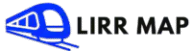LIRR Ticket App
The MTA TrainTime app is the official mobile platform for Long Island Rail Road (LIRR) riders to buy and manage train tickets with ease. Compatible with both iOS and Android devices, it allows users to plan trips, purchase and activate tickets, and access live train updates all in one place.
MTA TrainTime supports the purchase of various ticket types, including one-way, round-trip, 10-trip, weekly, and monthly passes.Riders have the option of paying with all major credit and debit cards, Apple Pay or transit benefit cards, and can split the fare between two cards. Once bought, tickets are saved in the app’s Ticket Wallet and then simply activated before getting on. Conductors will scan tickets or see ticket. Activited tickets and one-way tickets are non-returnable, and any unused one-way tickets will expire after 60 days.
The app also offers real-time train tracking, seating availability by car, service alerts, and trip planning with up to two origins and two destinations. Riders can save frequent trips, share travel info, and message customer service directly through the app. Monthly tickets from the Mail&Ride program are automatically delivered into the app, and users can transfer tickets to a new device up to three times within 180 days by contacting support.
MTA LIRR Train Times App
The MTA TrainTime app is the official mobile application for riders of the Long Island Rail Road (LIRR) and Metro-North Railroad. Designed to simplify the commuting experience, it combines ticketing, train tracking, and rider support into one easy-to-use platform. It is available on both iOS and Android. The app uses live GPS data to help riders monitor train locations, seat availability, and crowding in real time, making travel smarter and more comfortable.
Real-Time Tracking & Seating Info
One of TrainTime’s most advanced features is its live GPS tracking, which updates every few seconds. Riders can see where their train is, check when it will arrive, and view detailed car-by-car seating availability and crowding levels. This feature helps passengers choose the best car for a more pleasant ride.
Accessibility & Rider Support
The app also includes features to support riders with disabilities. It provides details about station amenities like elevators and ramps, and is compatible with screen readers. Additionally, users can contact MTA customer service directly through the app’s built-in chat for fast assistance.
App Availability & Login
TrainTime is free to download from the App Store and Google Play. Users can sign in using their Apple ID, Google account, or a phone number via text verification. The app works on most modern smartphones and is regularly updated for improved performance.
LIRR App Buy Tickets
The MTA TrainTime app eliminates the hassle and risk of Pay LIRR ticket online, by allowing passengers to get tickets right on their phones. It is compatible with one-way, round-trip, weekly, and monthly fares for secured payments and easy boarding activation (no paper tickets or waiting in line at a machine).
How to Buy a Ticket
- Download & Sign In – Download TrainTime from the App Store or Google Play, and sign in with Apple, Google, or your existing eTix account.
- Plan a Trip – Choose your starting and ending stations to see schedules and fares.
- Purchase – Click Purchase with the trip or visit Tickets and choose a ticket type.
- Pay securely – Choose your preferred payment method and complete the transaction.
Ticket Details
- Prices are equivalent to the ticket machines.
- The majority of tickets are valid for 60 days unless activated.
- You can purchase several tickets for several riders, but one must activate them separately.
- No screenshots or tickets posted—each rider must have an active, valid ticket on their device.
Refunds & Monthly Passes
- Cancel within 2 minutes and get a refund.
- Unused tickets after 2 minutes are refundable but will have a $10 fee.
- You can get automatic monthly passes sent to your account via the app.
Practical Tips
- Always activate tickets before boarding.
- Tickets are not bound to a particular train—once activated, they can be used within a window (typically ~2 hours).
- If your phone is dead or the app is not working, you’ll have to buy a paper ticket on board (no doubt for a fee).
Frequently Asked Questions
1. What app should I use for LIRR train times, tickets, and trip planning?
The official app for Long Island Rail Road is the MTA TrainTime app. It lets users check real-time schedules, plan trips, track trains, and buy mobile tickets. It’s available for both iPhone and Android.
2. Which app helps with parking at Mineola LIRR station?
To manage parking at Mineola LIRR Station, use the Premium Parking app. It allows mobile payments and offers both daily and monthly options.
3. How do I apply for LIRR jobs like a track worker or a conductor?
You can apply for LIRR positions, such as track worker or conductor,r through the official MTA careers website at careers.mta.org. Applications are submitted online.
4. Can I use Apple Pay to buy LIRR tickets?
Yes, LIRR accepts Apple Pay for ticket purchases in the MTA TrainTime app. Just add your card to Apple Wallet and choose Apple Pay at checkout.
5. Is it possible to log into the LIRR app on multiple devices?
Yes, you can sign into the MTA TrainTime app on more than one device. However, you must activate tickets on the device you’ll use to show the conductor.
6. What is the average pay for a LIRR Car Appearance Maintainer?
Car Appearance Maintainers at LIRR generally earn between $35,000 and $71,000 annually, depending on experience and union agreements.
7. What does a LIRR Station Appearance Maintainer do?
They keep LIRR stations clean by performing tasks such as trash removal, graffiti cleaning, restroom maintenance, and snow clearing when needed.
8. How can I buy LIRR tickets online?
The MTA TrainTime app makes it easy to buy LIRR tickets on iOS or Android. One-way, round-trip, weekly, or monthly tickets can be purchased and stored digitally, eliminating the need for paper tickets or ticket machines. The app also provides trip planning, train schedules, and real-time service updates, offering a faster and more convenient travel experience. Tickets are simply activated before boarding and shown to the conductor.